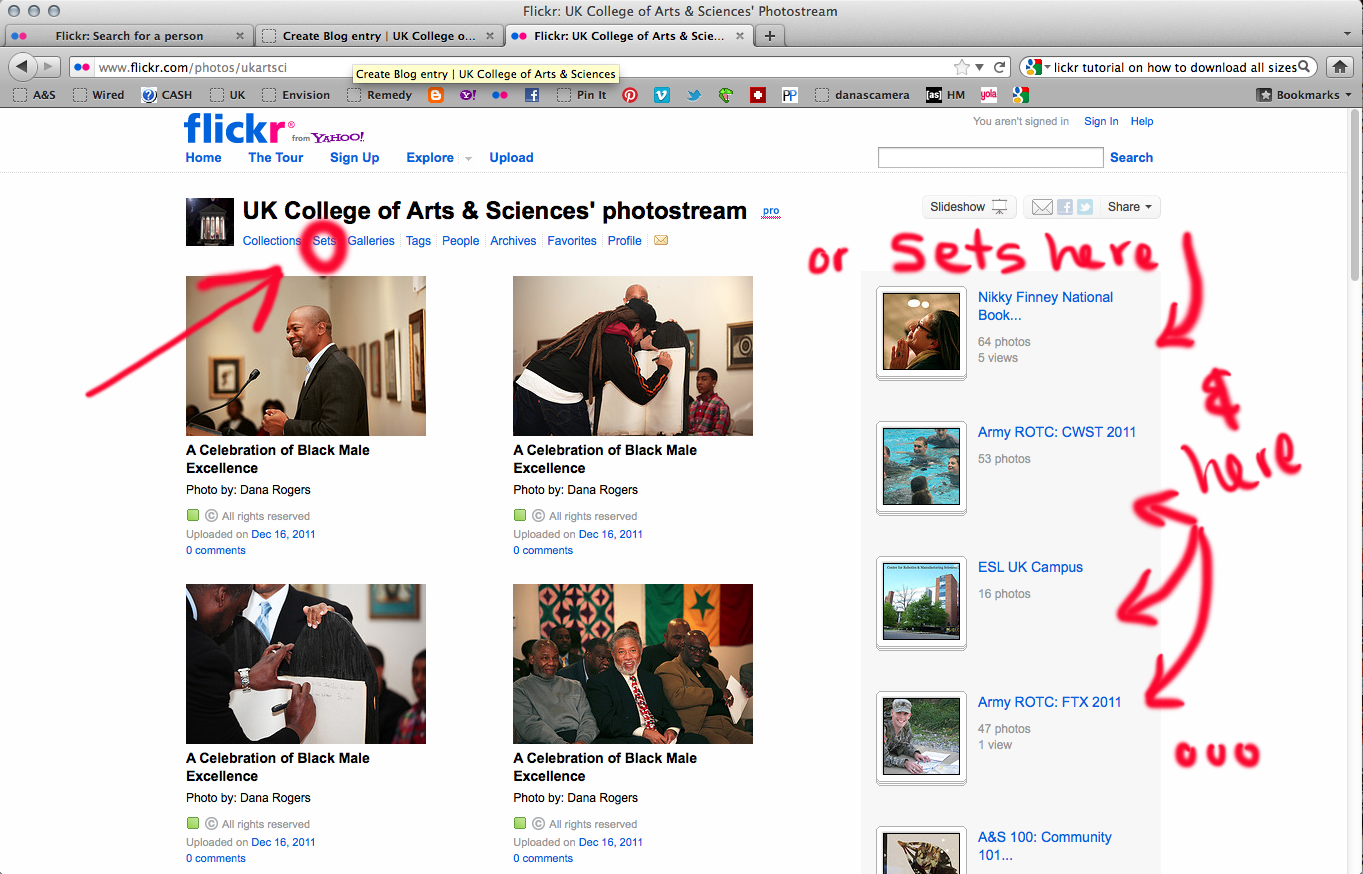Have you found an image on our website that you love, and must have a copy of?
Here is how you can download and print that photograph and then charish it for the rest of your life!
1. Go to Univerity of Kentucky College of Arts and Sciences website home page at: http://www.as.uky.edu/
2. If you haven't already taken a look at our recent photographs, take a look by choosing the Photos option on our homepage.
3. After you have made a decision on any photographs that you would like to have, return to the A&S homepage to find the FLICKR button. This link will bring you to our photostream on flickr, called UK College of Arts & Sciences. Below is an image of where the flickr button is on our A&S website homepage.
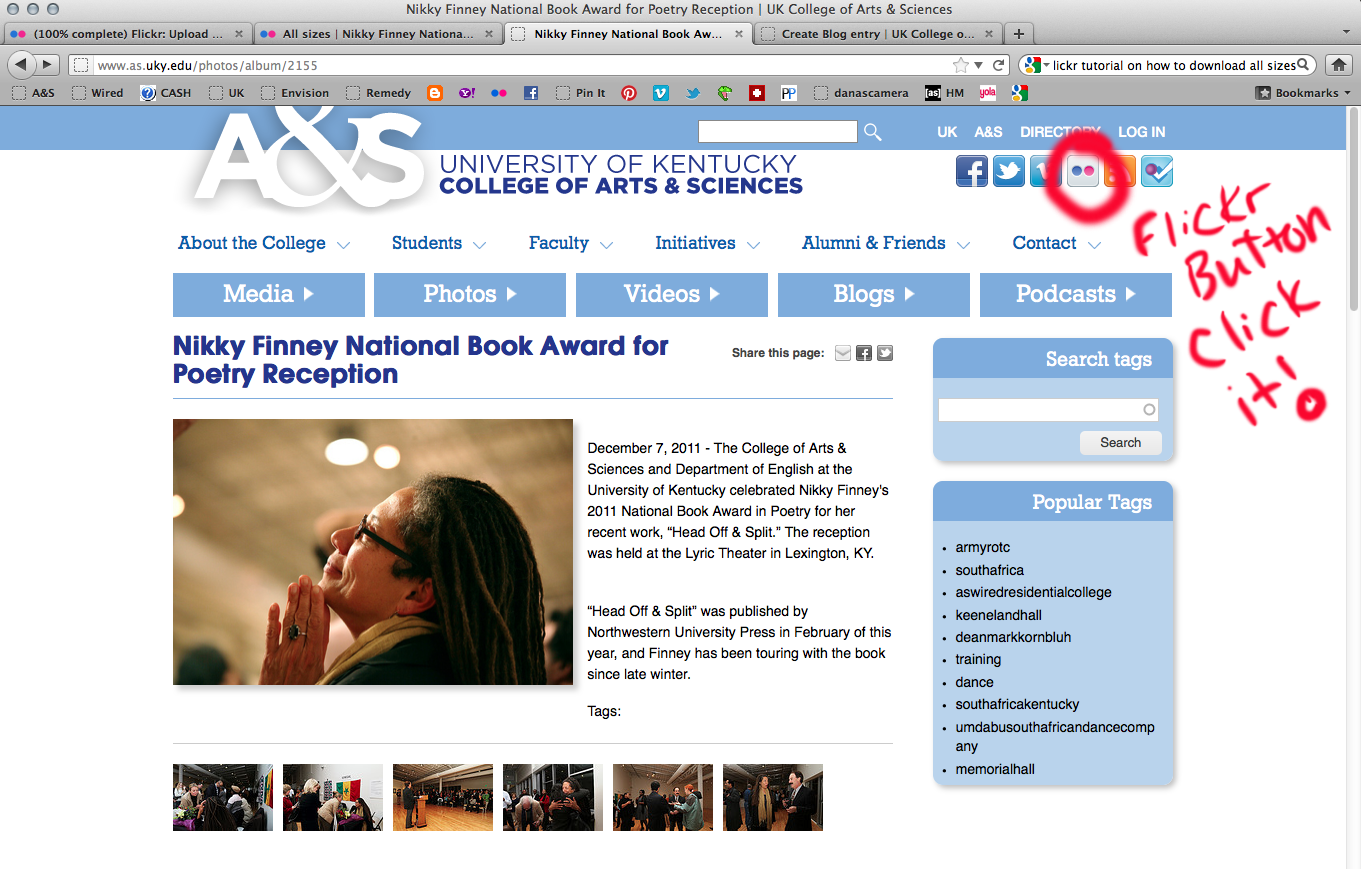
4. When you have successfully surfed to our flickr website account, UK College of Arts & Sciences, find your desired image by searching through the photostream, or more efficiently by clicking on the sets link shown here...
5. After you've found the photograph you want, select the photo and open the actions menu, then click the '"View all Sizes" link inside the menu.
Here is where you can find the actions link...
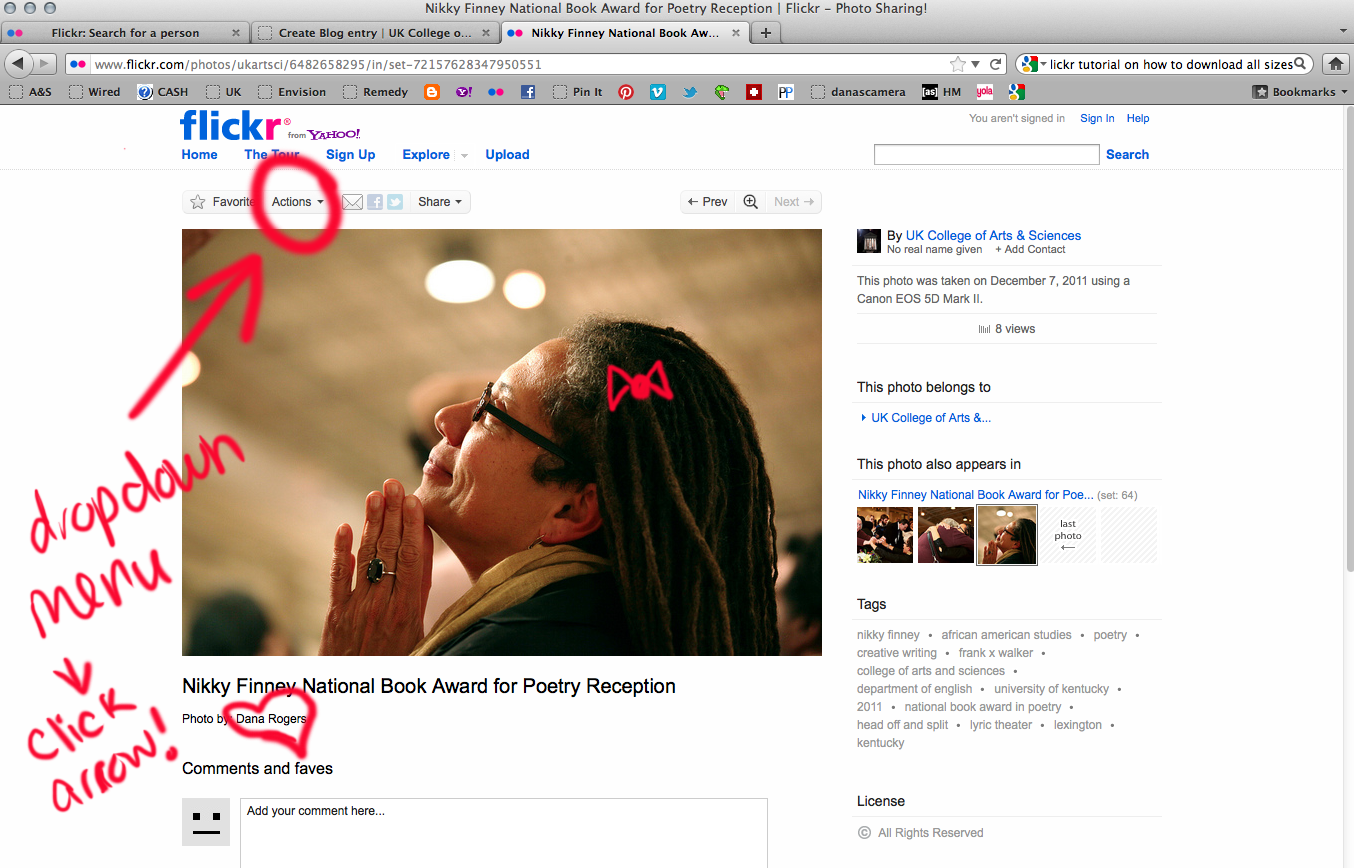
6. On the next page, choose the size you want to download and click the link in the "Download" section. Now print it, if you have ink and paper, and a printer...
ENJOY YOUR WONDERFUL IMAGES, be sure to come back to the A&S website to find more photographs for you!
Love,
Dana